ZenKEY normally lives in the system tray.

![]()
You can fire actions directly via a keypress or pop-up menu's containing actions.
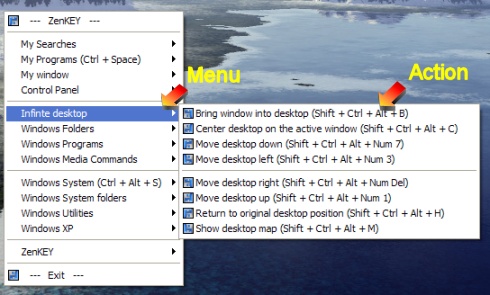
![]()
Using the 'Iconify' action,
you can replace any window with a 'live' icon, showing the programs CPU
time and memory usage.
![]()
![]()
For menus that open programs, you can choose whether to display text (as above) or icons (as below).
![]()
![]()
Actions can do many things, such as move, enlarge, shrink or minimize any program window.

(Background graphic - On the MiX by
Freedompr)
![]()
ZenKEY also allows you to
automatically make Windows transparent when they lose or gain focus.
You can also 'Rollup' windows.

(Background graphic - The Lite Side by
Xoxroth)
![]()
You can use the 'Infinite desktop' to create an unlimited desktop workspace / playspace.

(Background graphic - Last Call For Light by americanpsycho)
![]()
You can edit each action and change what is does and the keys you use to fire it.

![]()
You can also change the way ZenKEY behaves

![]()
ZenKEY is not a hard-boiled fruitbat.
![]()